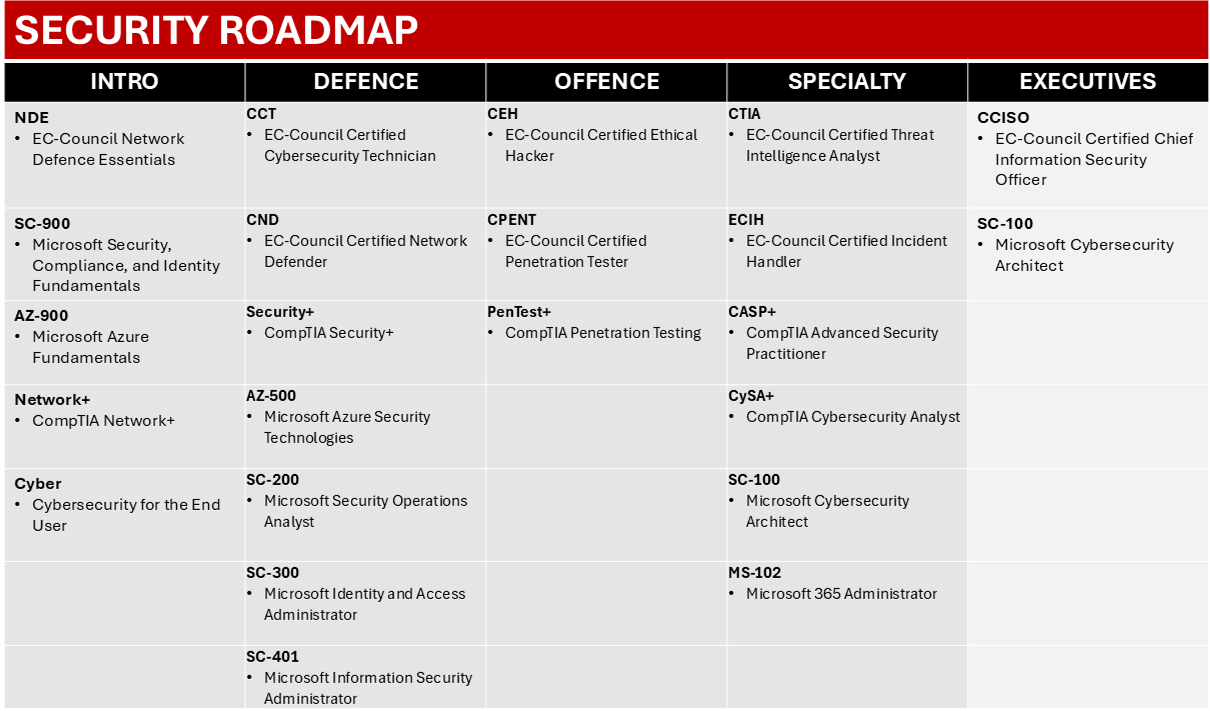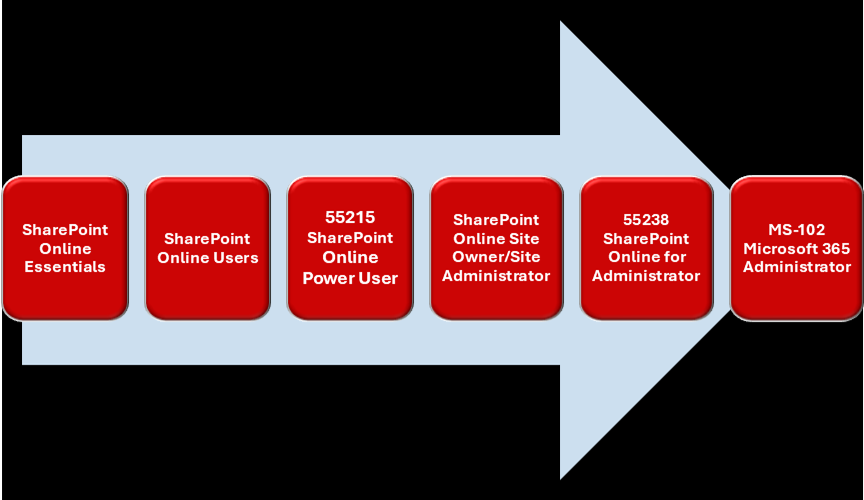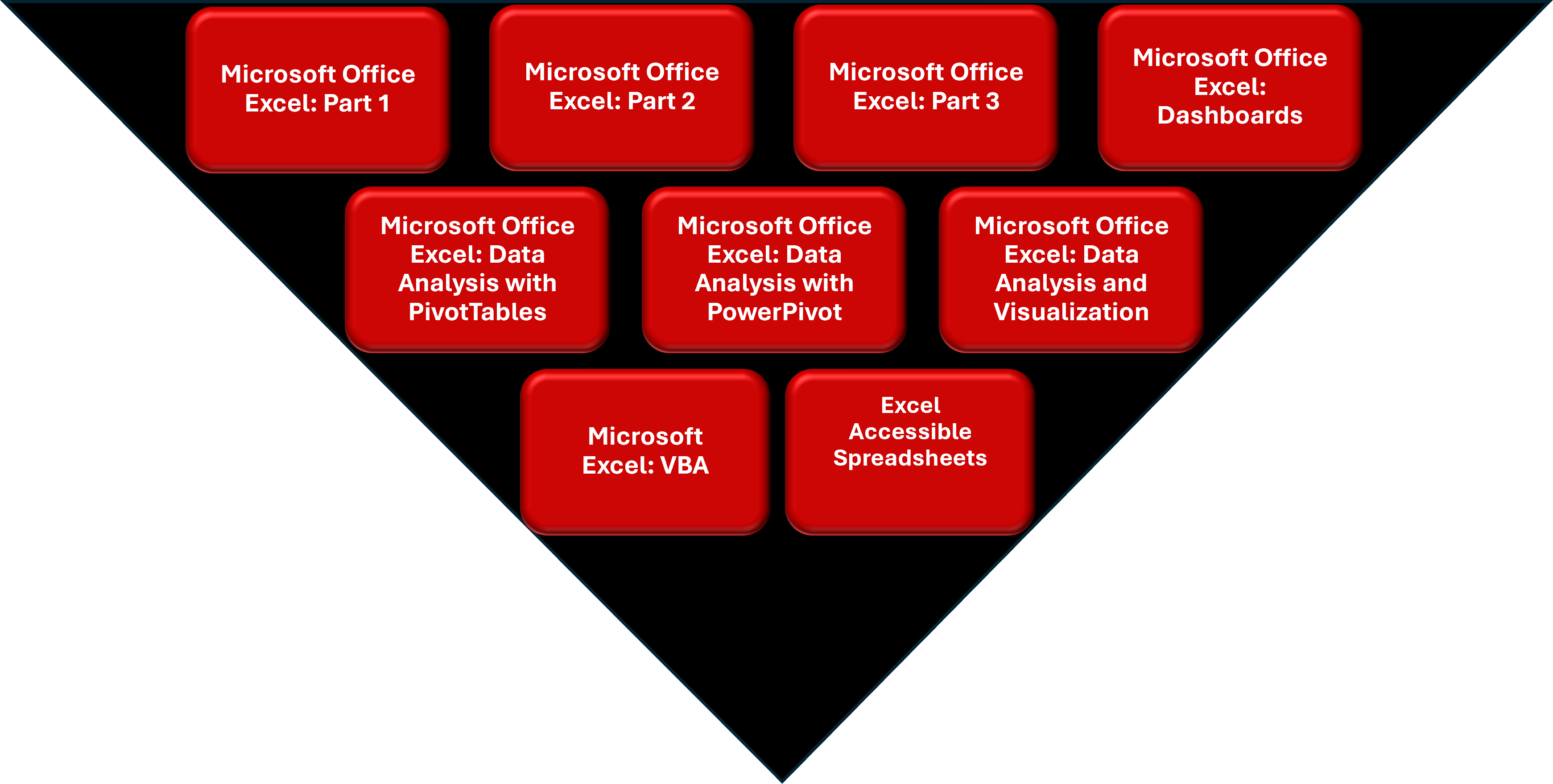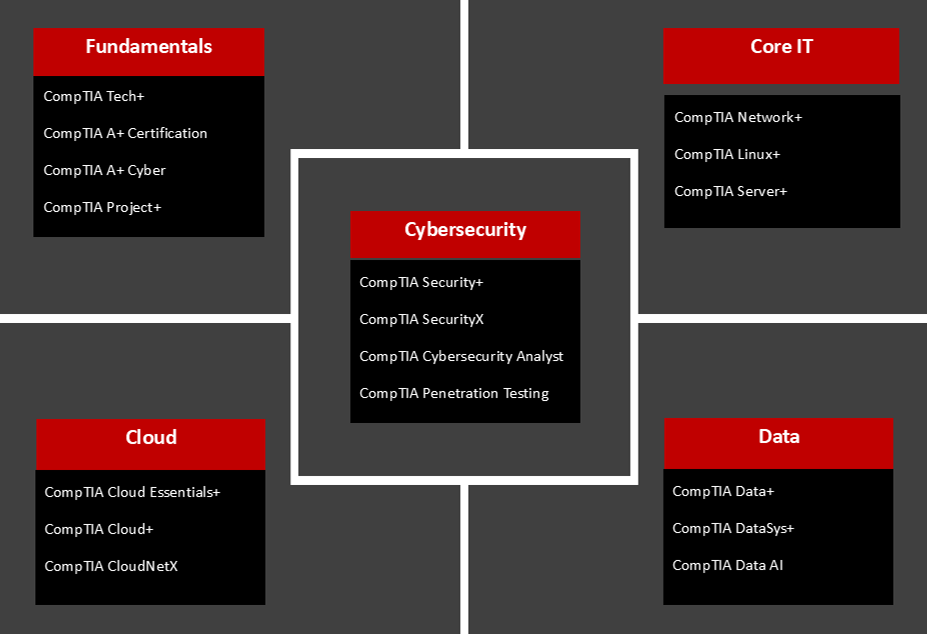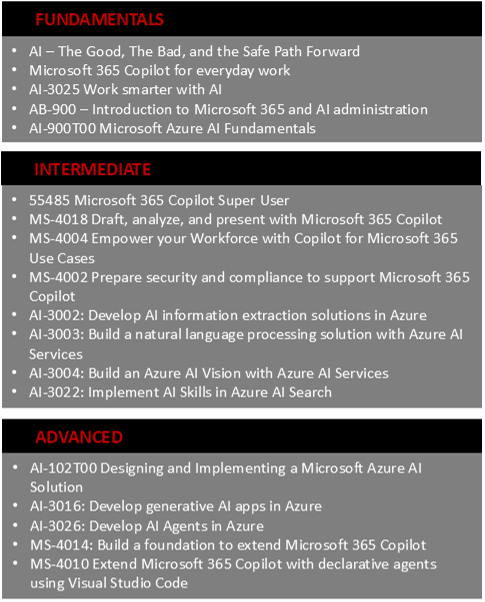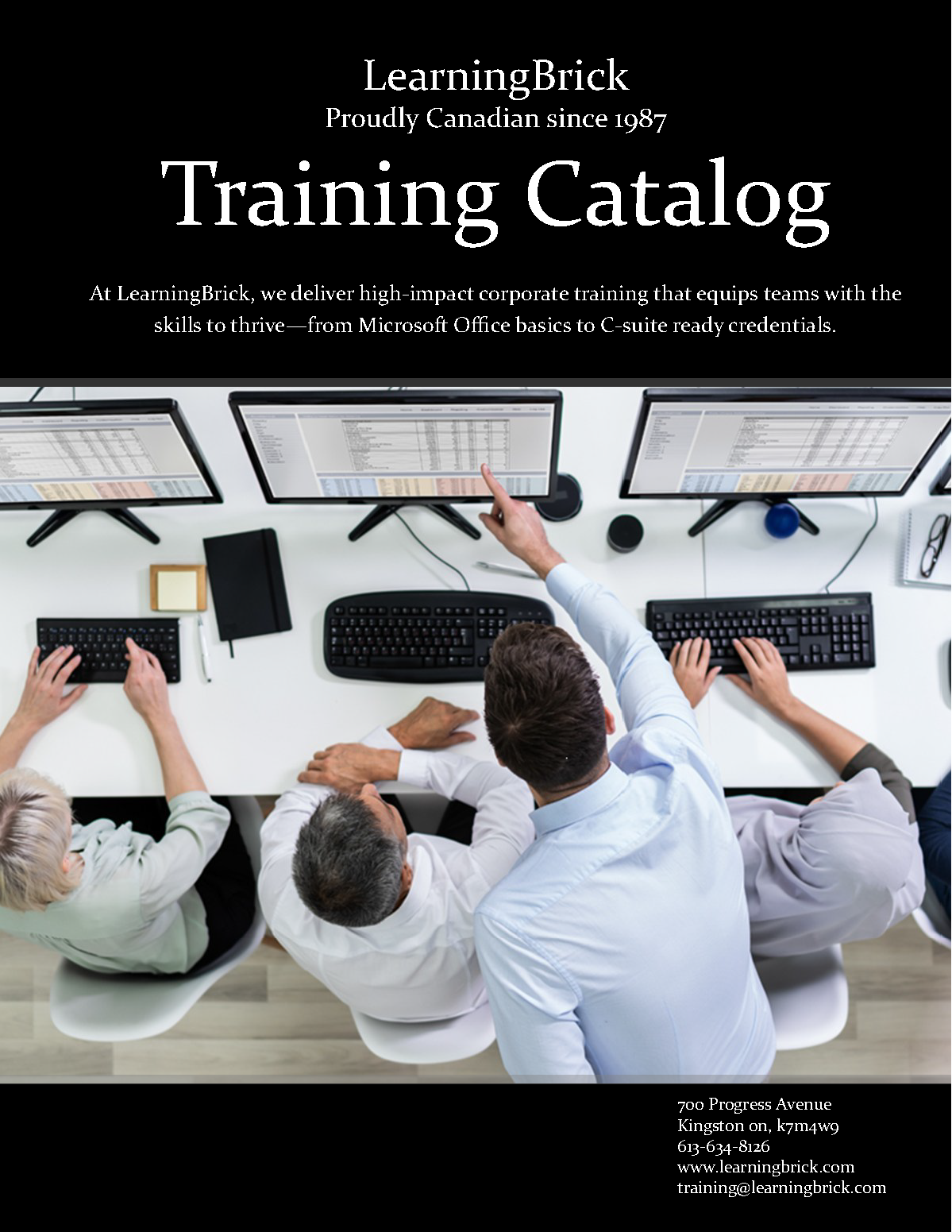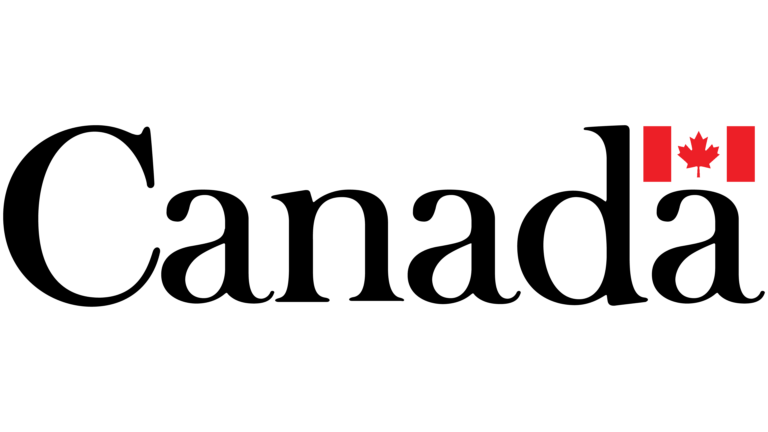Skill Development Frameworks
Our road-maps are structured plans that outline the sequence of topics or skills to be learned in a specific area. They provide a clear, step-by-step guide to help individuals progress from basic to advanced levels of understanding. Overall, road-maps help learners stay organized, motivated, and focused on their educational journey.
Security Training Framework
Designed to enhance an individual's knowledge and skills in cybersecurity.
SharePoint Training Framework
Designed to guide users through the process of learning and mastering SharePoint.
Excel training Framework
This Excel road-map will guide users from basic to advanced Excel skills.
CompTIA Training Framework
The CompTIA training framework is designed to support IT professionals at every stage of their careers.
AI Training Framework
AI powers Microsoft Copilot, which helps users write, analyze, and automate tasks.
Course Catalogue
Download 2026 Catalogue
Upcoming Training Classes
Establish your skillset using vendor approved courses, and earn the certifications you need.
23 - 27 Feb 2026
1 week, 8:00 AM - 4:00 PM
Linux System Administration is a comprehensive hands-on course that teaches students how to install, configure and maintain an Enterprise Linux system in a networked environment. This lab-intensive class explores core administrative tasks such as: creating and managing users, creating and maintaining file systems, determining and implementing security measures and performing software installation and package management. Linux networking topics include installing and supporting SSH, NFS, Samba and the Apache Web server. Students will explore common security issues, as well as several tools, such as the PAM modules that help secure the operating system and network environment. Although the course includes installing and configuring a CentOS 7 / RHEL 7 Linux system, much of the course content also applies to Oracle, Ubuntu, Scientific and other current versions of mainstream Linux distributions.
Mon 23 Feb 2026
1 day, 8:00 AM - 4:00 PM (8 hours)
A one-day, hands-on workshop for business analysts that covers the full capabilities of Power BI.
Tue 24 Feb 2026
1 day, 8:00 AM - 4:00 PM (8 hours)
Audience: Professionals seeking to optimize their time and task management using Outlook
24 - 26 Feb 2026
3 days, 8:00 AM - 4:00 PM
This course will discuss the various methods and best practices that are in line with business and technical requirements for modeling, visualizing, and analyzing data with Power BI. The course will also show how to access and process data from a range of data sources including both relational and non-relational data. This course will also explore how to implement proper security standards and policies across the Power BI spectrum including datasets and groups. The course will also discuss how to manage and deploy reports and dashboards for sharing and content distribution. Finally, this course will show how to build paginated reports within the Power BI service and publish them to a workspace for inclusion within Power BI.
Thu 26 Feb 2026
1 day, 8:00 AM - 4:00 PM (8 hours)
Audience: Professionals seeking to optimize their time and task management using Outlook
Certified Partners and Associates
LearningBrick is an authorized training partner for many industry recognized software and certification companies and organizations.
These partnerships allow LearningBrick to deliver the most up-to-date curriculum with specific standards set in alignment with these top vendors.
Microsoft
Microsoft Solutions Partner demonstrating expertise in delivering Microsoft cloud solutions.
CompTIA
CompTIA has vendor-neutral credentials across support, networking, security, infrastructure, and data fields.
EC-Council
EC‑Council is a leading authority in cybersecurity training and certification
Castellan
Provide information security services.
CHIMA
CHIMA leads the profession of health information management in Canada—through advocacy, education, accreditation, certification, and professional development.
MISA
MISA Ontario is a key organization empowering municipal IT professionals in Ontario
SOSA
Authorized training provider under the CAITTS Standing Offer